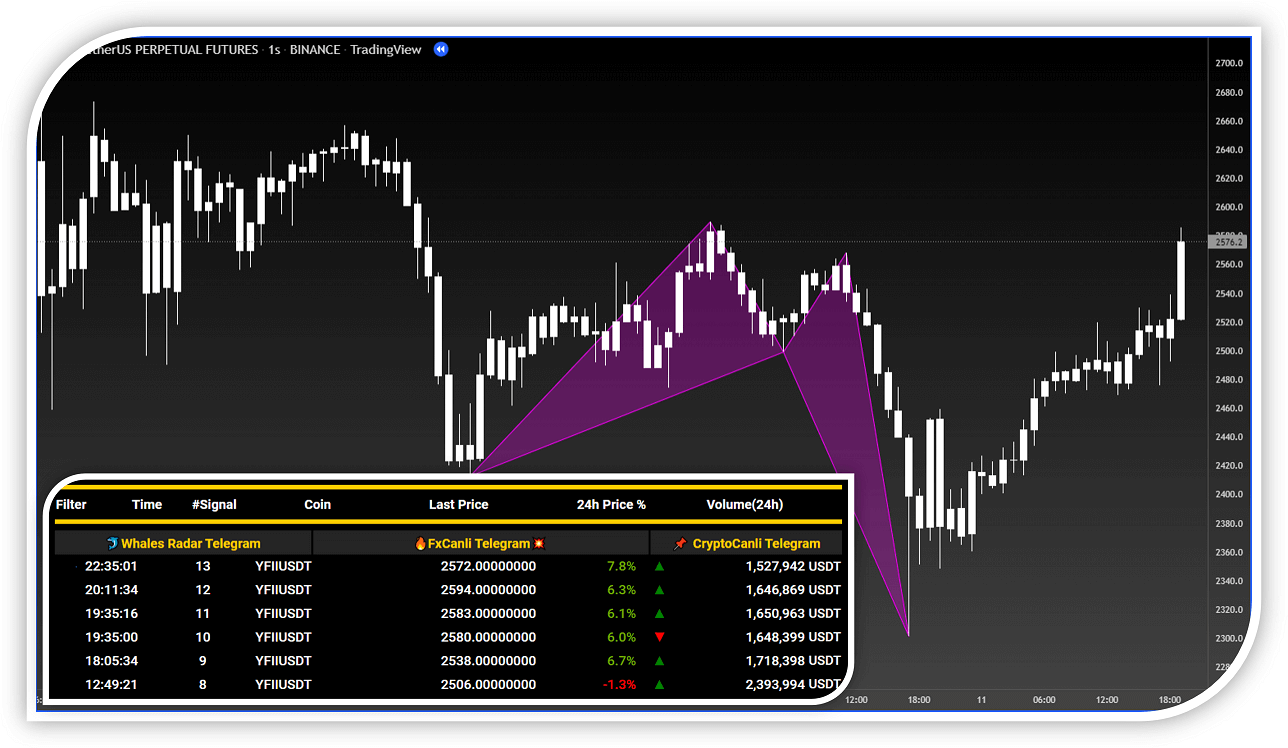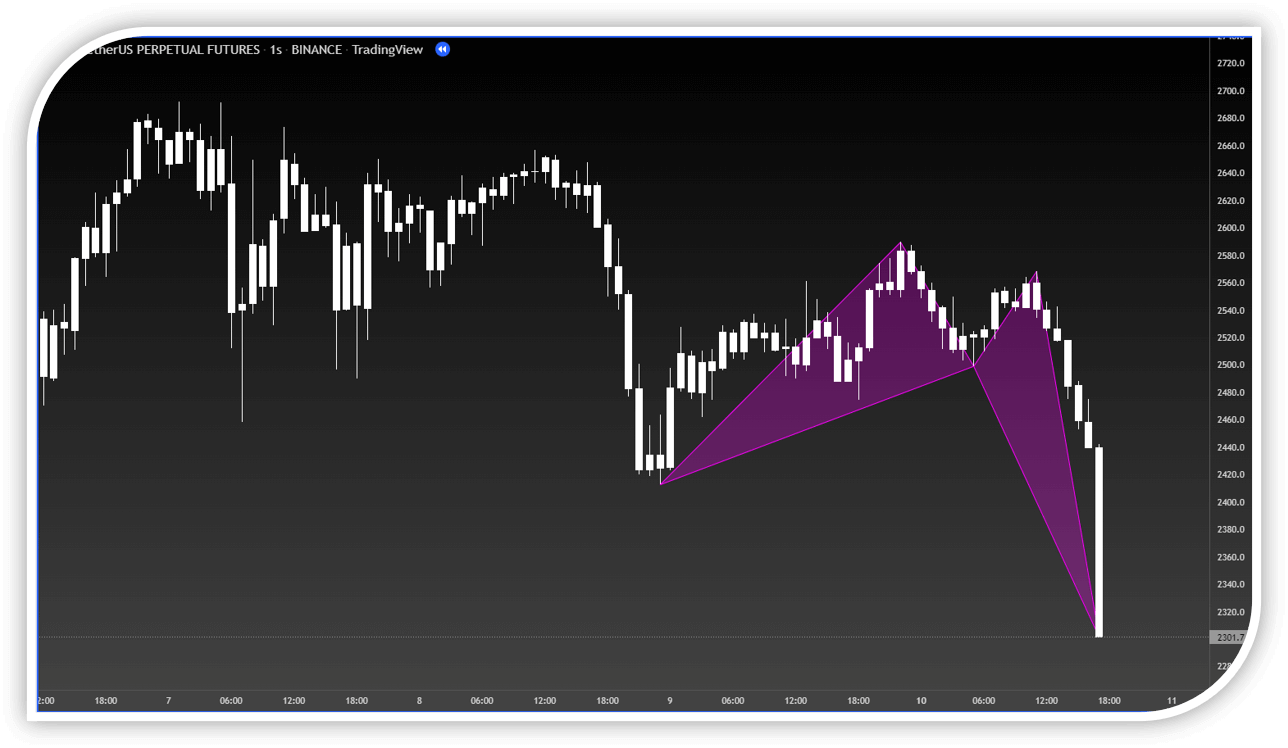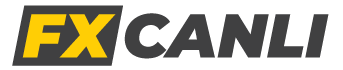SUBSCRIPTION
- Be aware of new projects!
- Join free webinars!
- Try new indicators first!
- Take advantage of all discounts!
Whales Radar is a Cryptocurrency Whale hunter that scans Whale entries and spikes in cryptocurrencies every 5 seconds.
It is used for the opposite crypto currency selection of coins.
(USDT, BTC, BNB, BUSD)
The letter F stands for “Futures”.
It comes in “gray” by default, it changes color each time it is clicked.
When greyed out, it shows both futures and spot coins.
When yellow, a sign appears next to future coins, showing both futures and spot coins.
When green, it only shows futures coins.
It is used to filter the Buy – Sell signals. The filtering changes each time you click on it.
If there are “Green” and “Red” arrows, they show both buy and sell signals.
“Green” arrow only shows buy signals,
The “Red” arrow shows only sell signals.
It only allows you to receive notification sounds of the coins whose names you have written, you must use a comma(,) for more than one coins.
Sample; EOSUSDT, SOLUSDT
Note: To use this feature actively, notification sounds must be turned on.
It only shows whale entries for the coins you specify. But it also makes a sound notification of whale entries in other coins.
To scan multiple coins, you must use a comma (,).
Sample; EOSUSDT, AVAXUSDT
Note: In order to receive the notification sound only for the coins you have specified, you must also write the same list in the “Alert list” section. Otherwise, you will continue to receive alarm sounds for coins other than the coins you have written Search List.
Belirttiğiniz coinin geçmiş son 48 saatlik balina girişlerini gösterir.
Örnek; “ETHUSDT” yazarsanız – Sadece ETHUSDT gösterir,
“ETH” yazarsanız – ETHUSDT, ETHBNB, EHTBTC ve ETHBUSD kripto paralarının geçmiş balina girişlerini gösterir.
When whales enter the coin(s) you specify, the background color is listed more prominently.
You must use a comma (,) for more than one coin.
Sample; ADAUSDT, SHIBUSDT
Filter; It allows the coins to give an alert when the number of whale signals you specify or more is received.
“For example, if you type 2, it generates an alert on the 2nd and subsequent signals.”
It generates alerts for the percentage changes you set on the coins.
For example; When you type 5%, it will generate an alert if there is a minimum percentage change of 5% between the incoming signal and the previous signal.
When the 2nd or more whale signals come to the coins, the “-” sign appears in the “Filter” column.
You can press the “-” sign to see all notifications in the relevant coin.
To return to the whole list again, you must press the “+” sign.
It shows the total number of whale signals received for Coin since you opened the program.
Note: When you click on it, the chart of the parity opens on TradingView.
If the coin in the incoming signals is available in the futures market, it is marked with an “orange” next to it.
For this feature, you need to turn on the “Futures” – Futures Filtering feature above.
Note: Clicking on it opens the Binance futures trading page of the coin.
Shows the name of the coin.
Note: When you click on it, the “Binance Spot” trading page of the pair opens.
It shows the instant price of the coin in the incoming signal.
Note: When you click on it, the chart of the parity opens on TradingView.
Indicates the direction of the whale signal.
Note: When you click on it, the chart of the parity opens on TradingView.
It shows the effect of the incoming signal on the coin as a percentage.
Note: When you click on it, the chart of the parity opens on TradingView.
Expresses the volume magnitude of the whale signal.
Sample; If there is a volume of 74,726 USDT in a buying signal, it means that 74,726 USDT is bought on the coin.
Note: When you click on it, the chart of the parity opens on TradingView.
Shows the coin’s total volume for the last 24 hours.
Note: When you click on it, the chart of the parity opens on TradingView.


When the price is in a strong support channel, by following the whale entries on Whales Radar, you can get clues about whether the price’s possible new upward movement will be from this demand zone, and facilitate your decision-making process.
After the price breaks through a strong resistance channel, the resistance zone turns into a support zone. Technically, the price is expected to make new highs from this area.
Thanks to Whales Radar, you can increase your clues about the future of the new upward movement by following the whale entries coming into the pair.
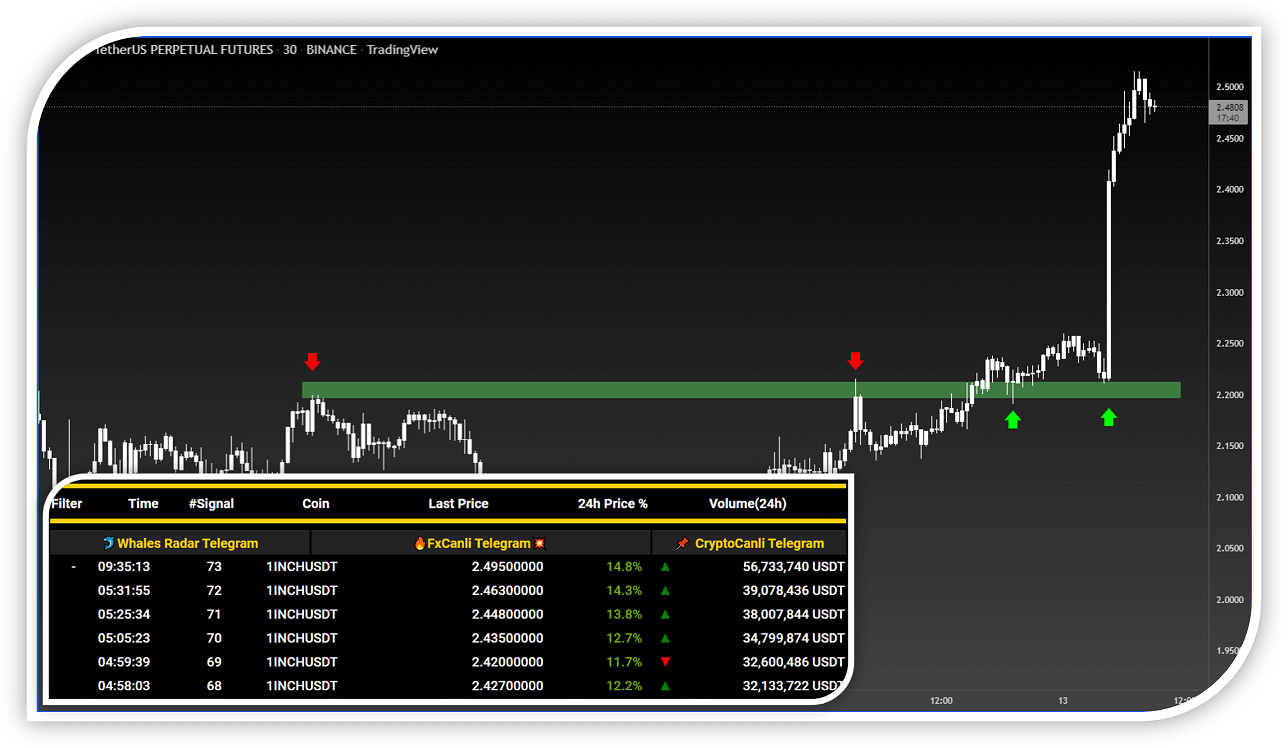
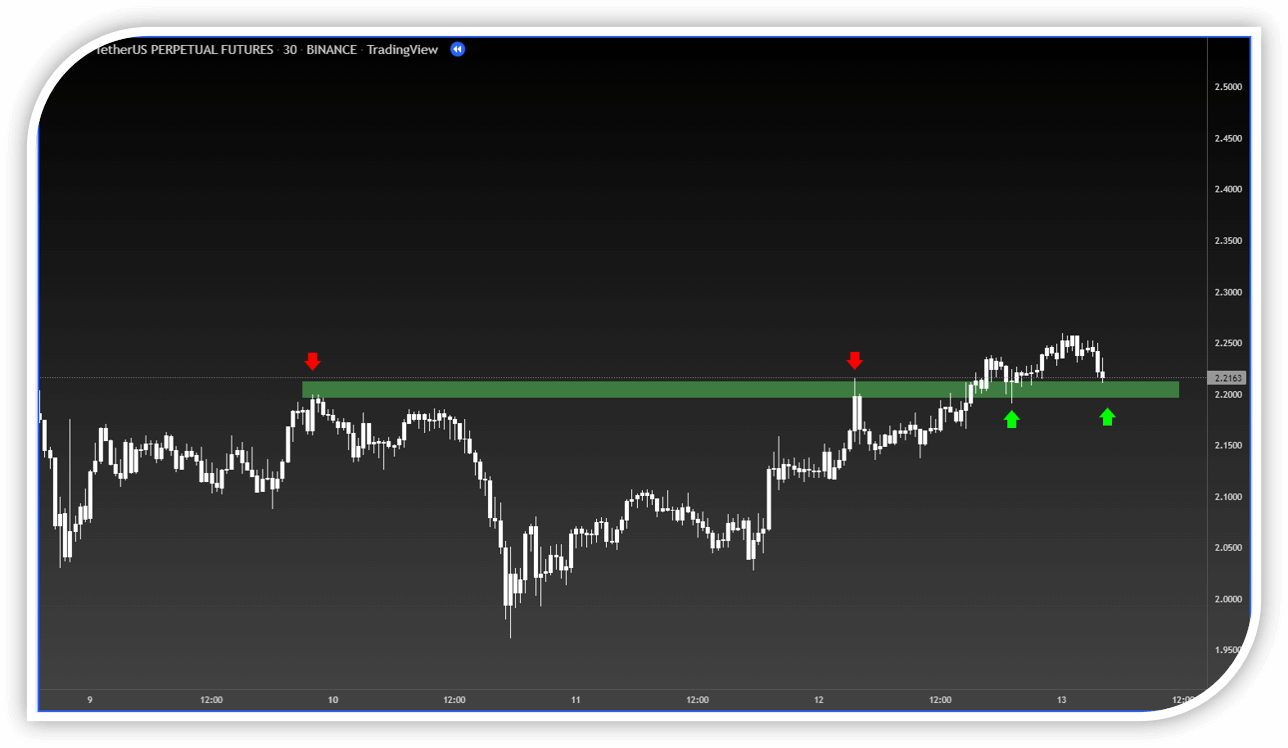
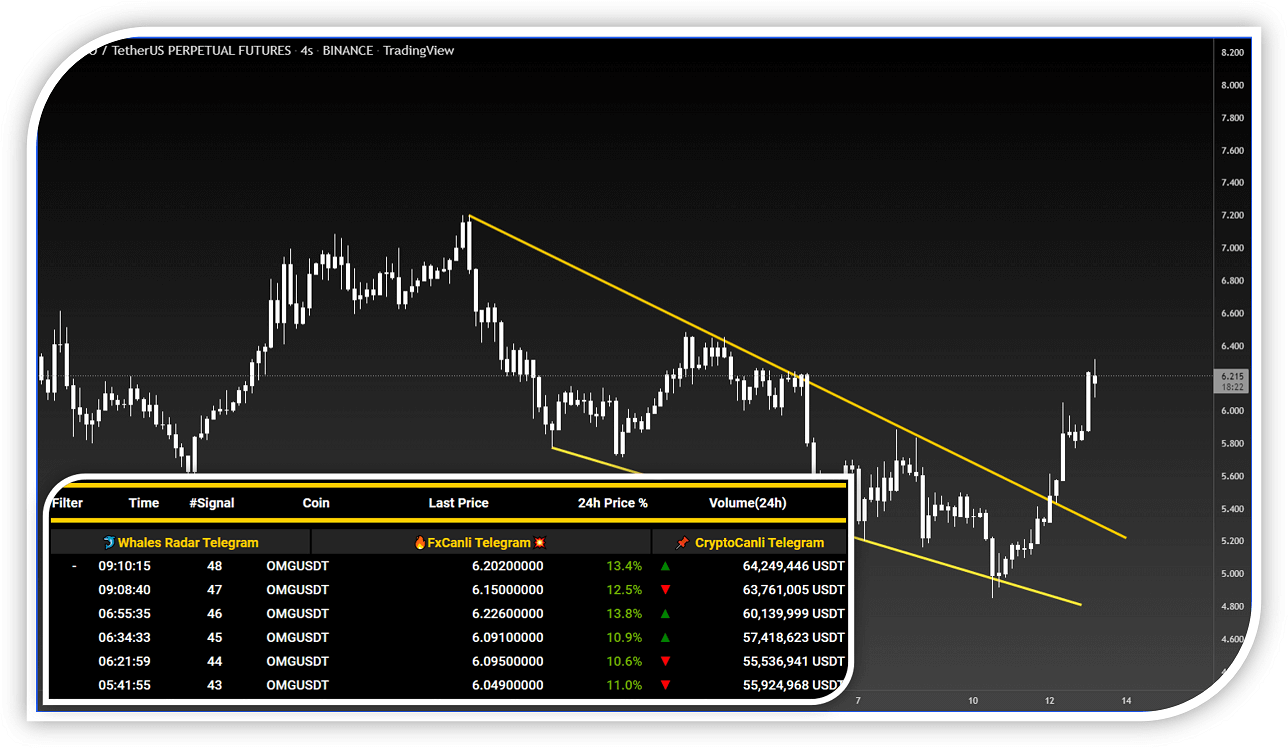
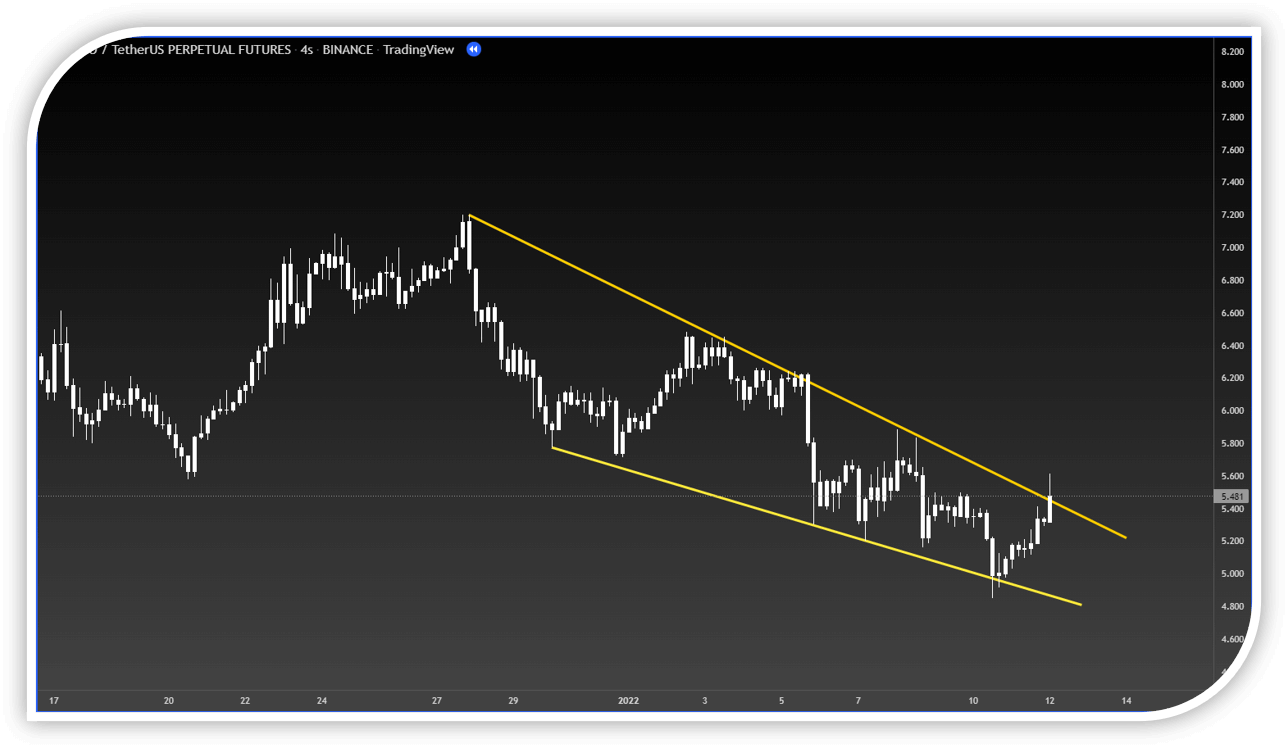
You can support your analysis by following whale entries via Whales Radar along with wedge pattern breakouts.
You can increase the success rate of your trades thanks to the Whales Radar signals that come with the resistance line breakouts.
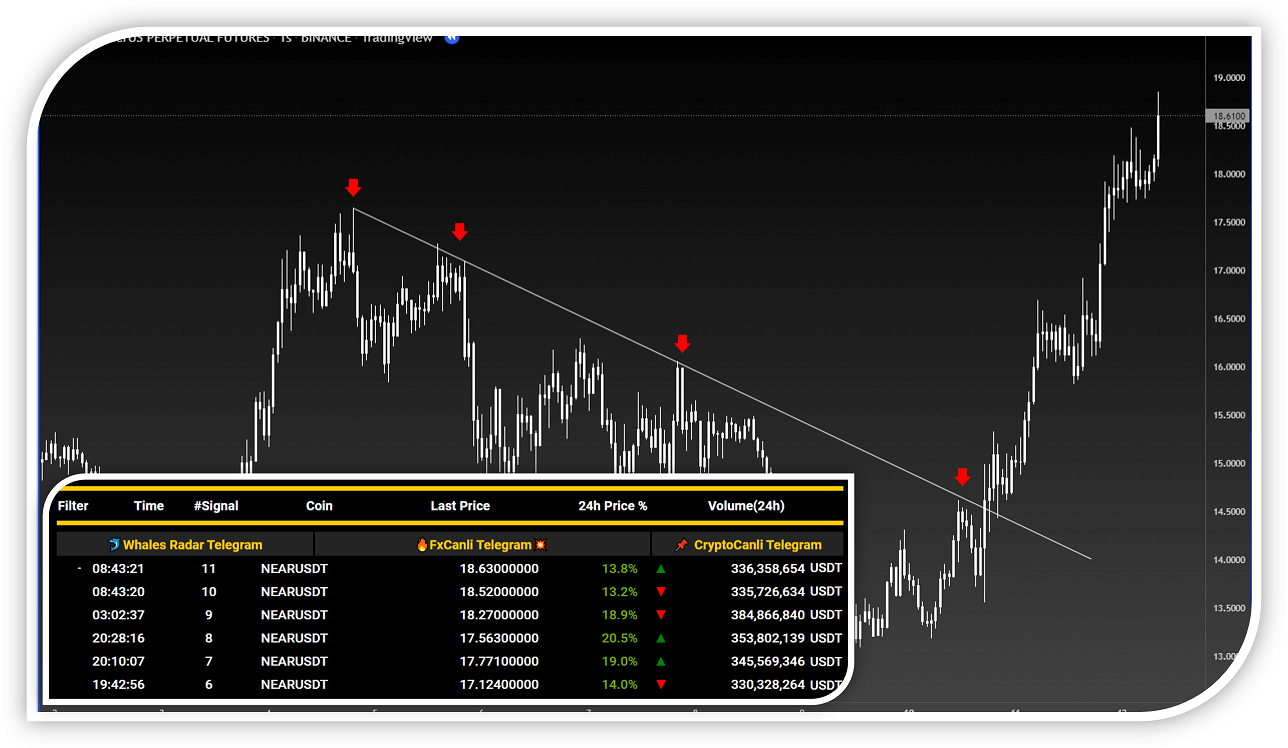
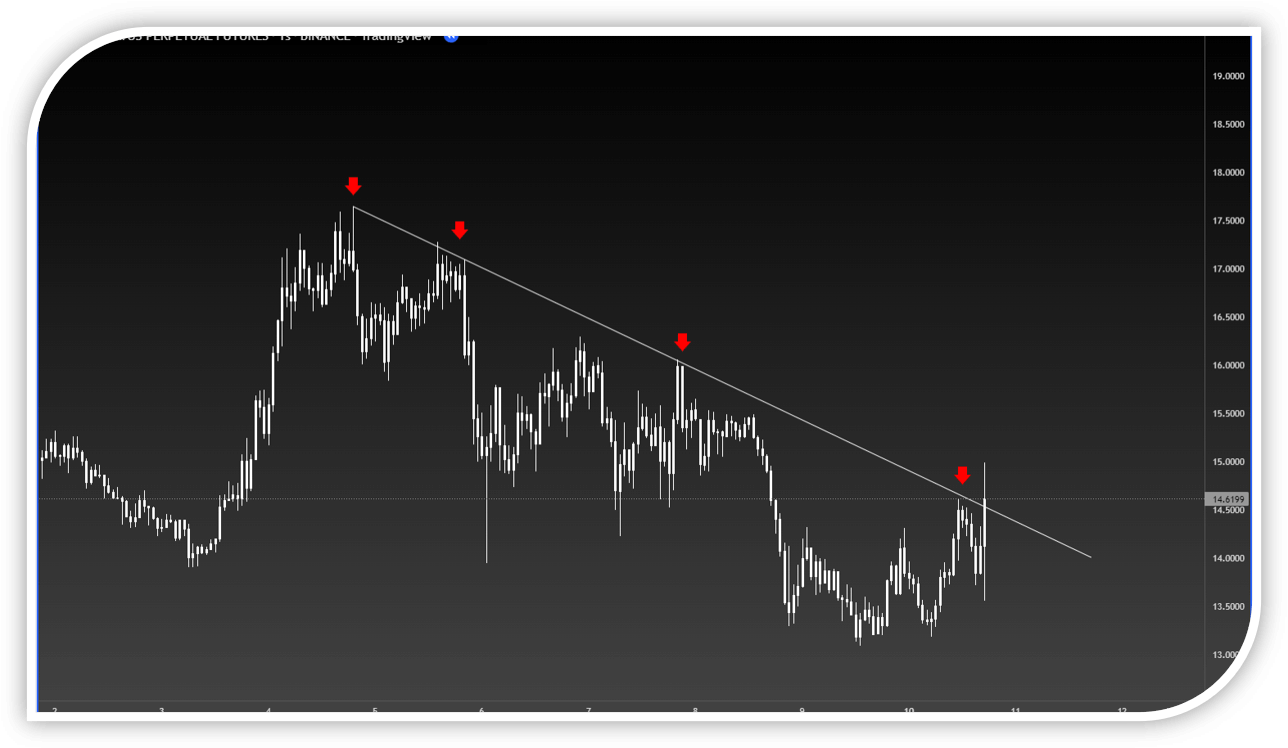
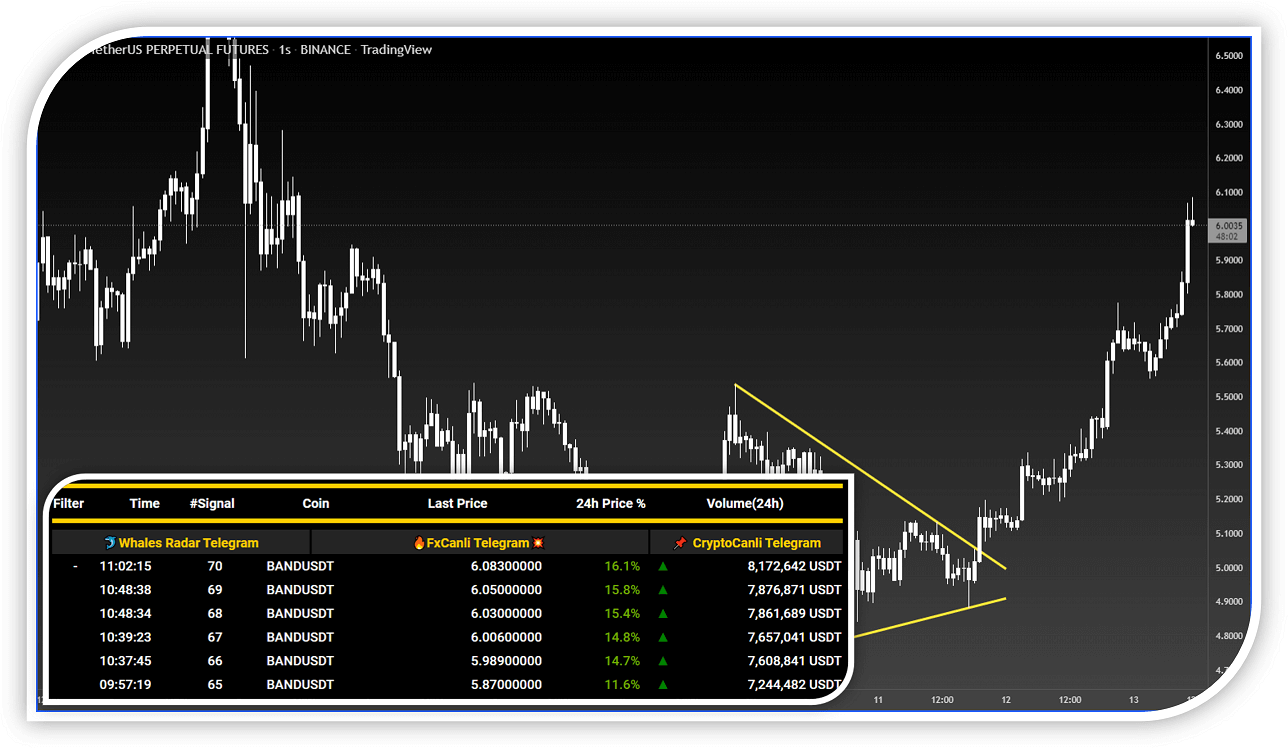
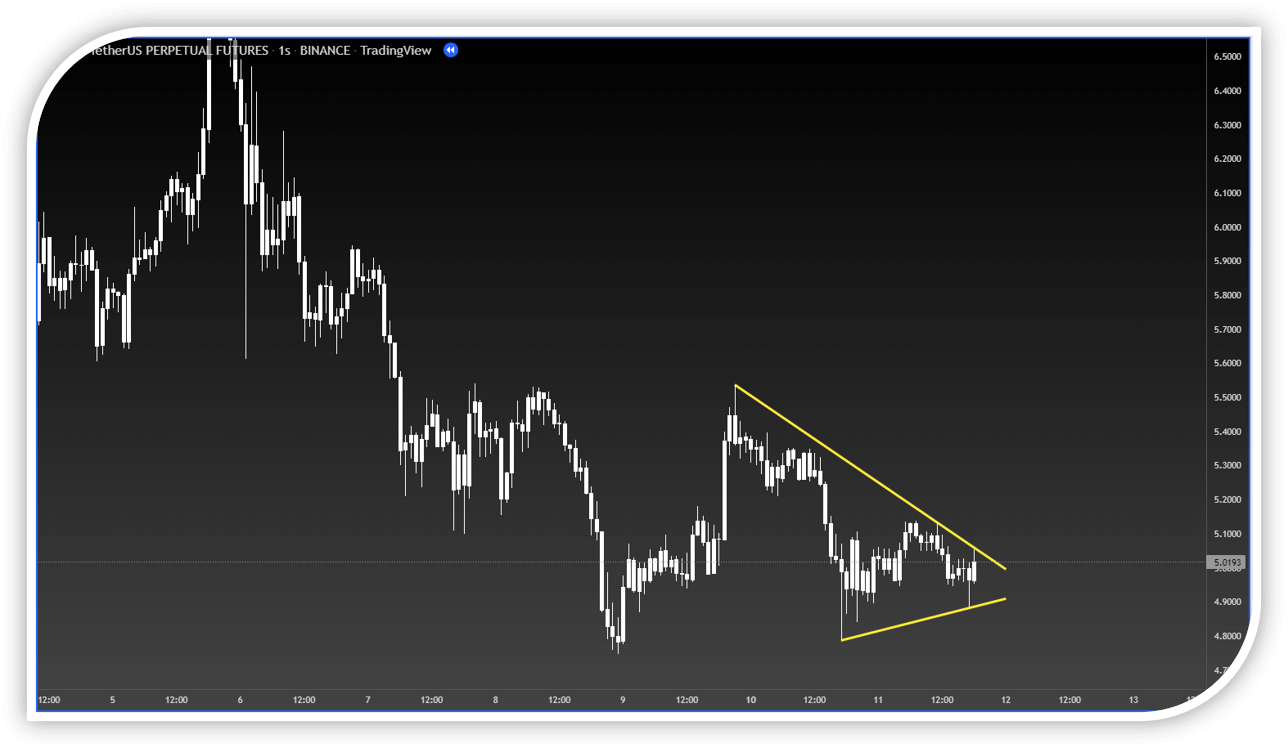
You will be surprised at the success rate in your trades with the volume signals that come with the breakouts in the Triangle patterns, which are the trend continuation patterns!
Flag formation is one of the most important trend continuation patterns in technical analysis.
You can trade in the same direction as the whales by following the volume entries coming to the pair via Whales Radar at the time of the breakout.
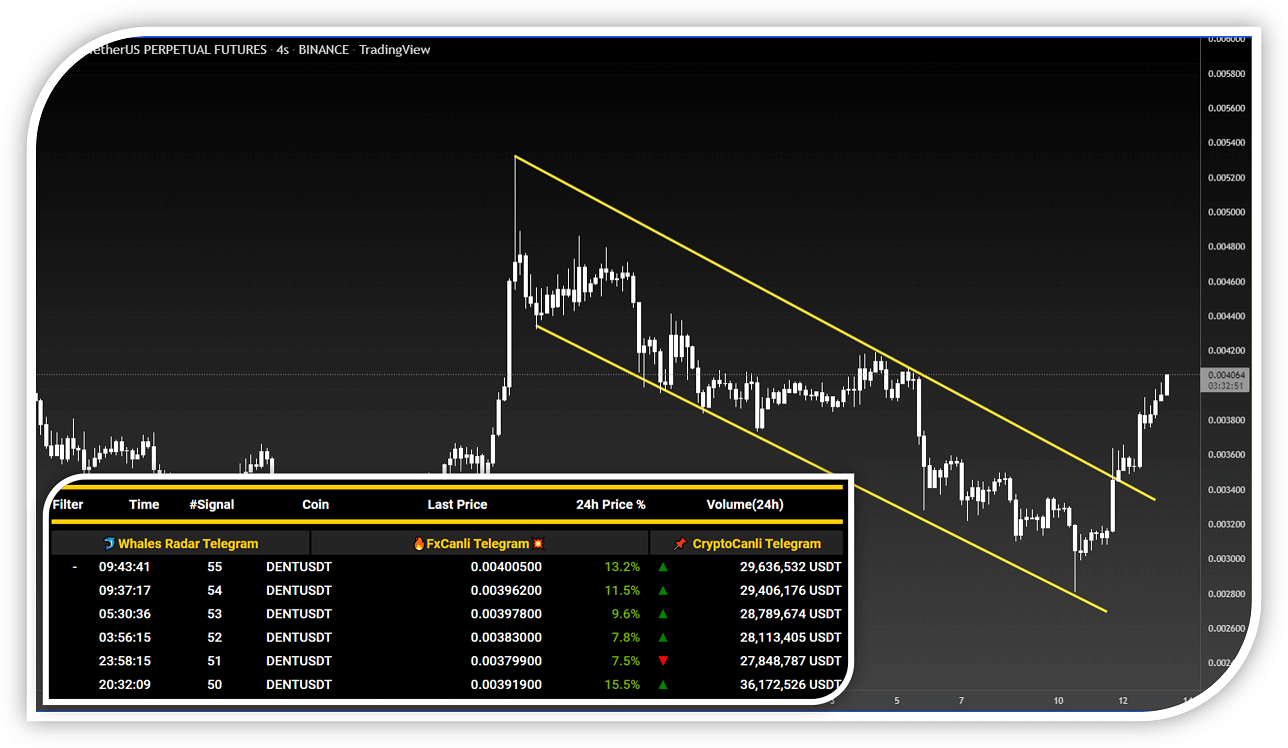
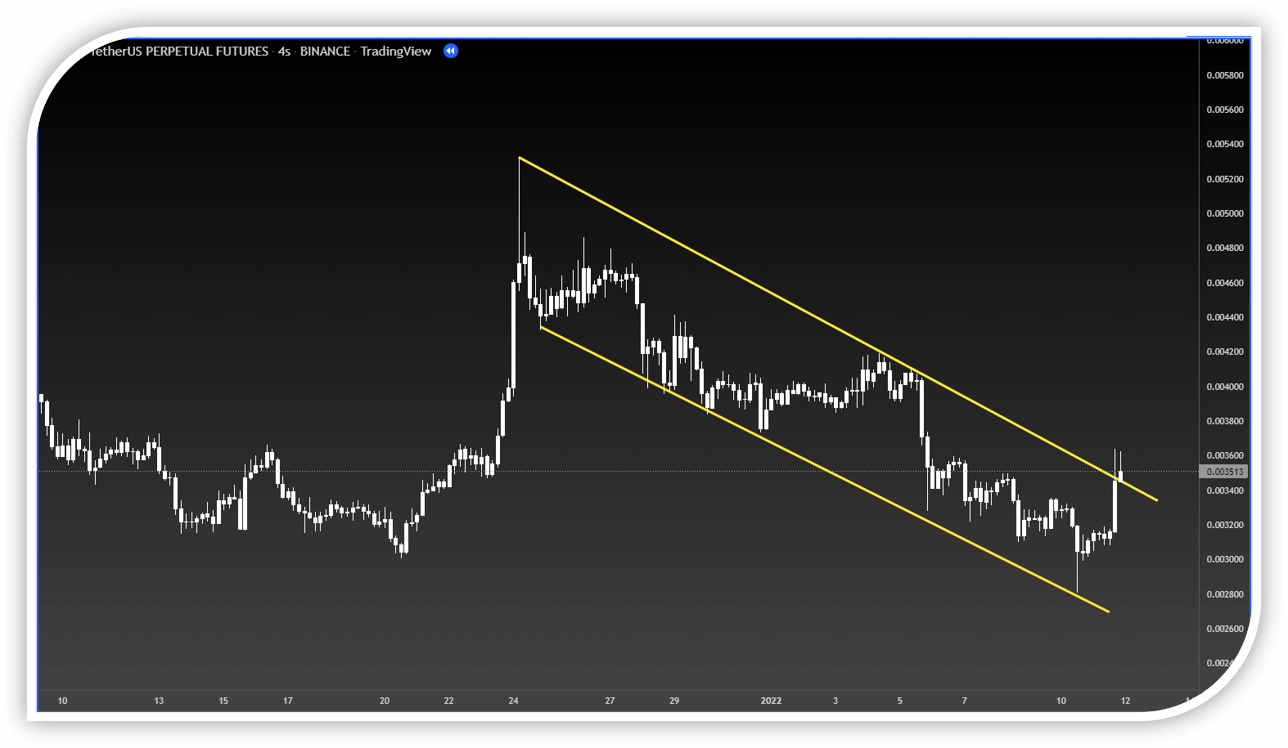
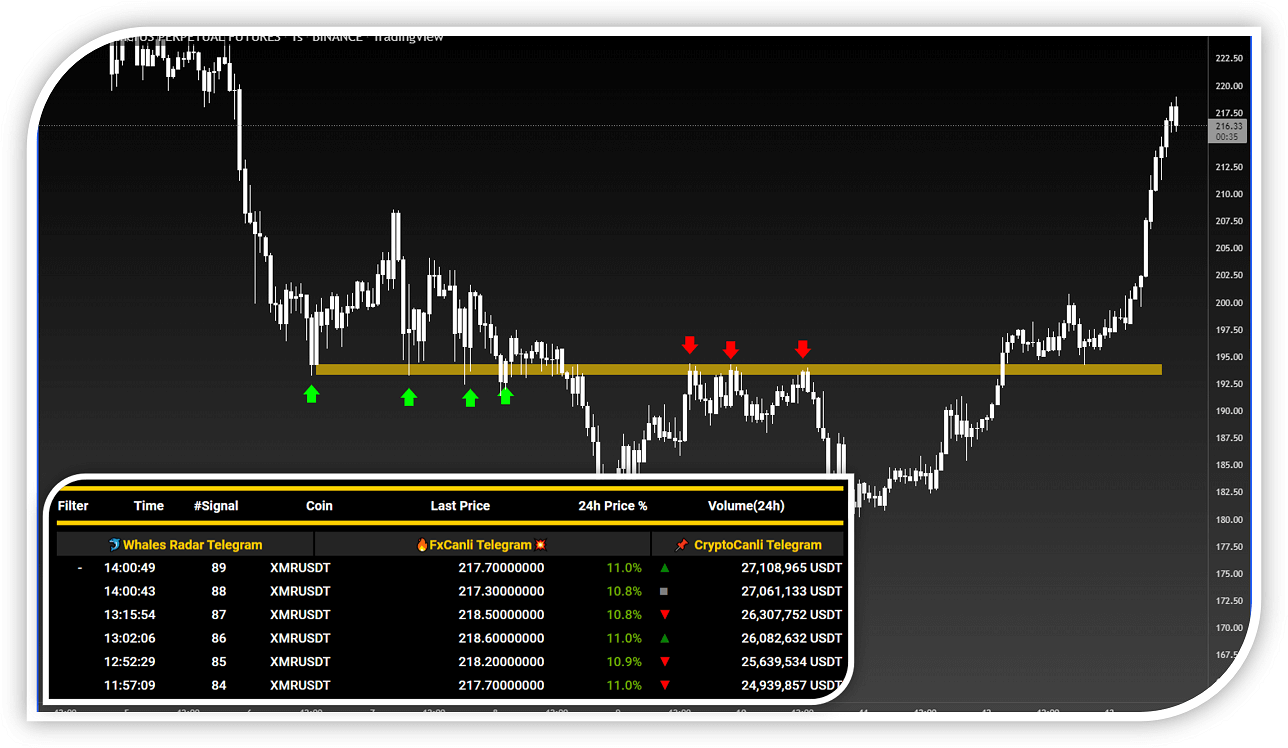
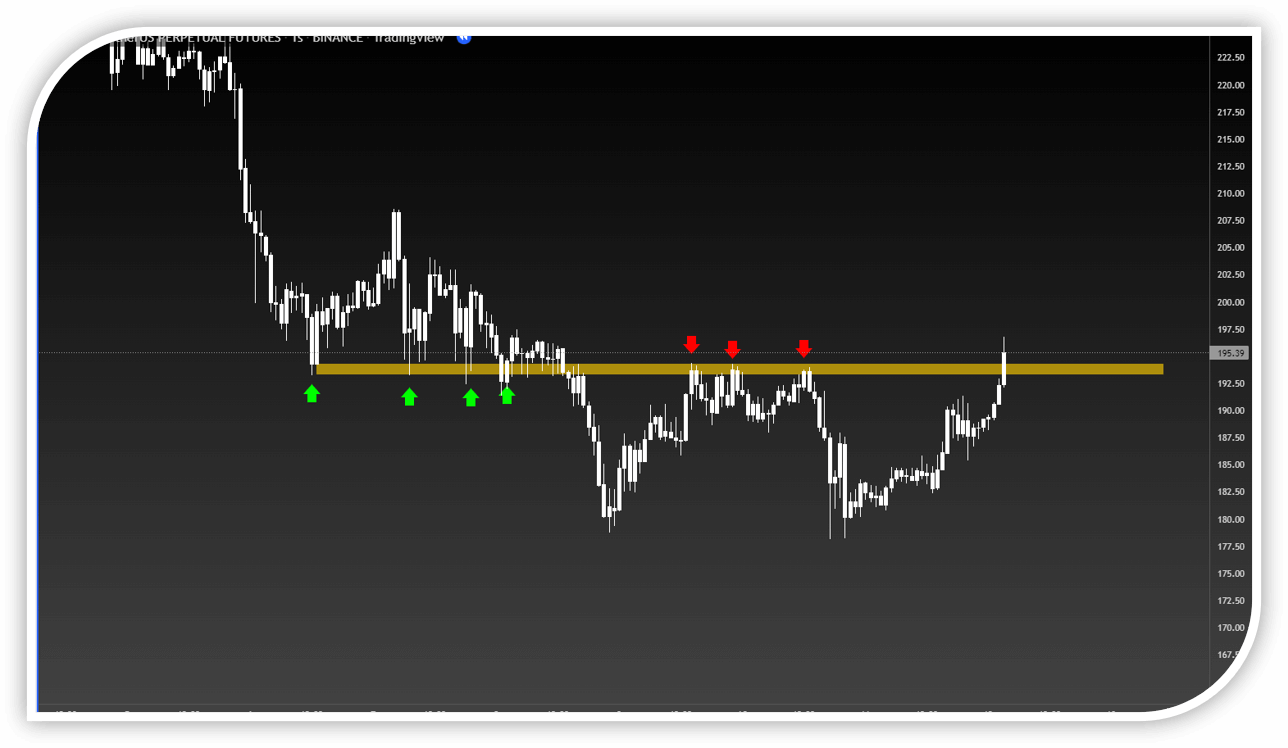
You can support your analysis by tracking whale entries on Whales Radar along with resistance channel breakouts.
In Inverse Head And Shoulder formations, which is a successful trend reversal formation frequently encountered in technical analysis, you can find the opportunity to catch the trend reversal from the very beginning with the Whales Radar volume signals that come with the breakout.
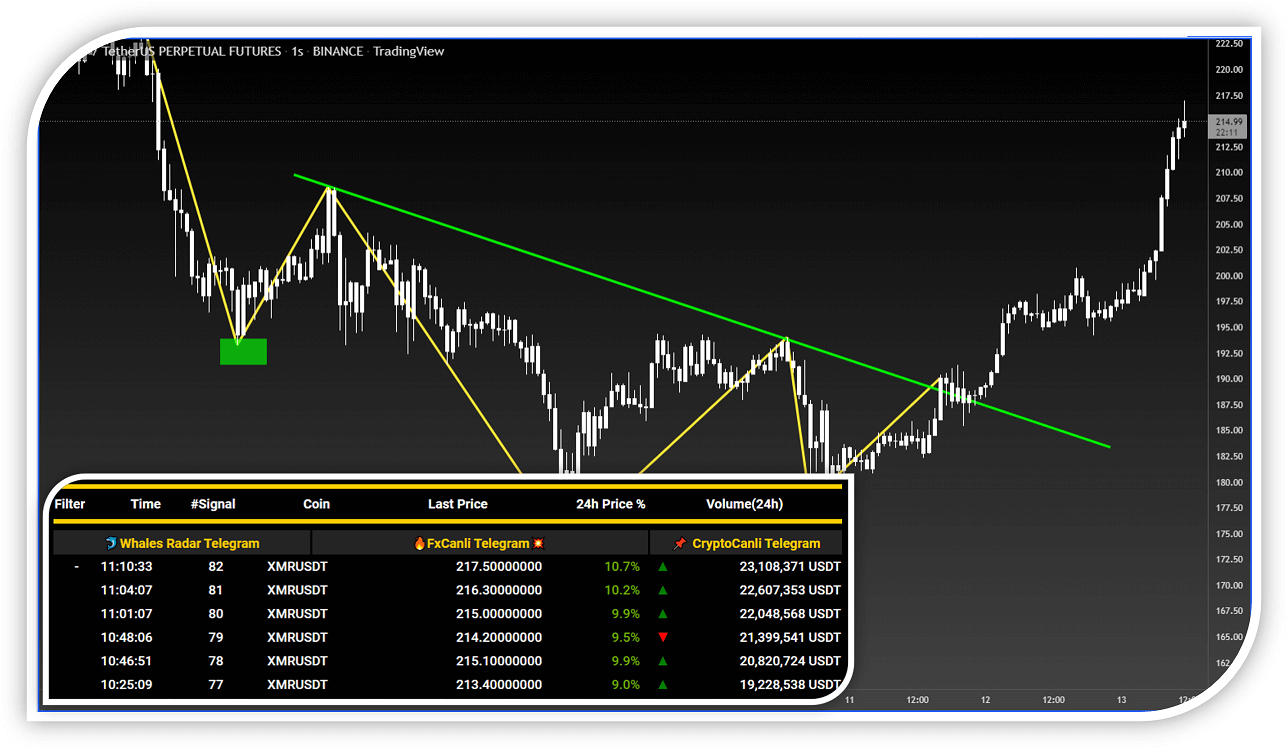
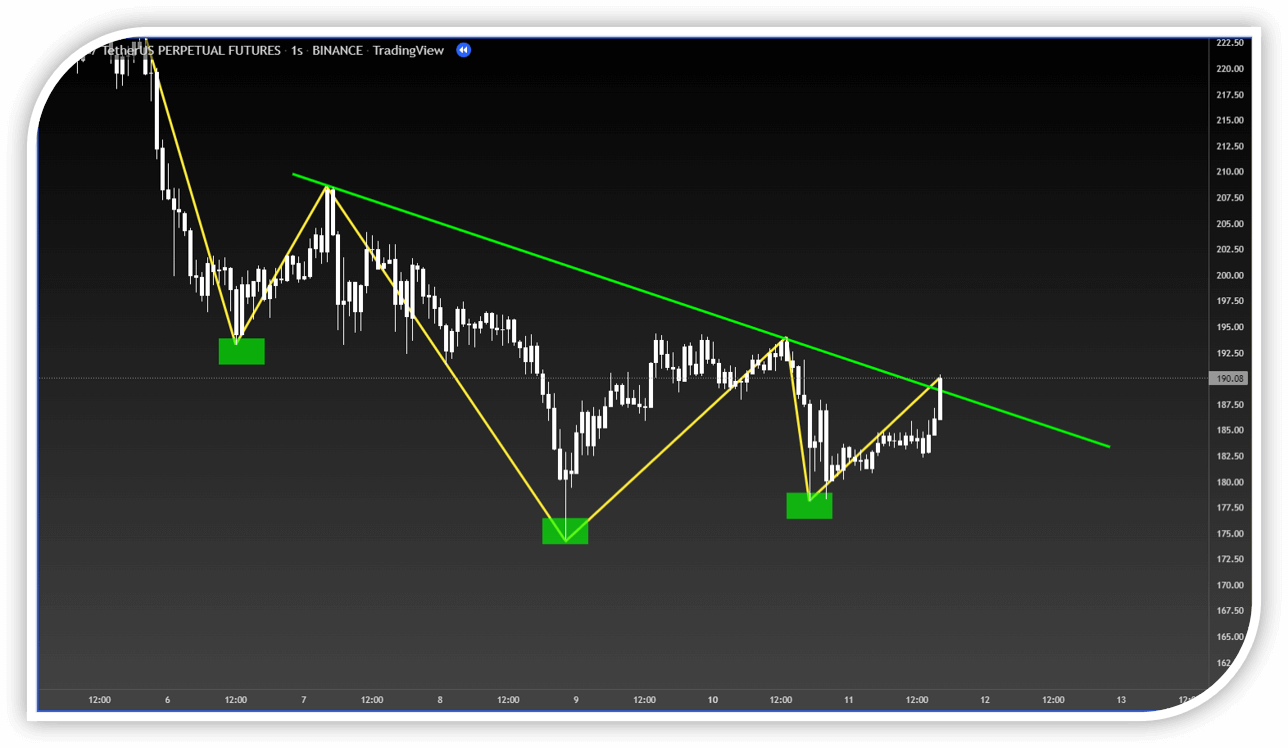
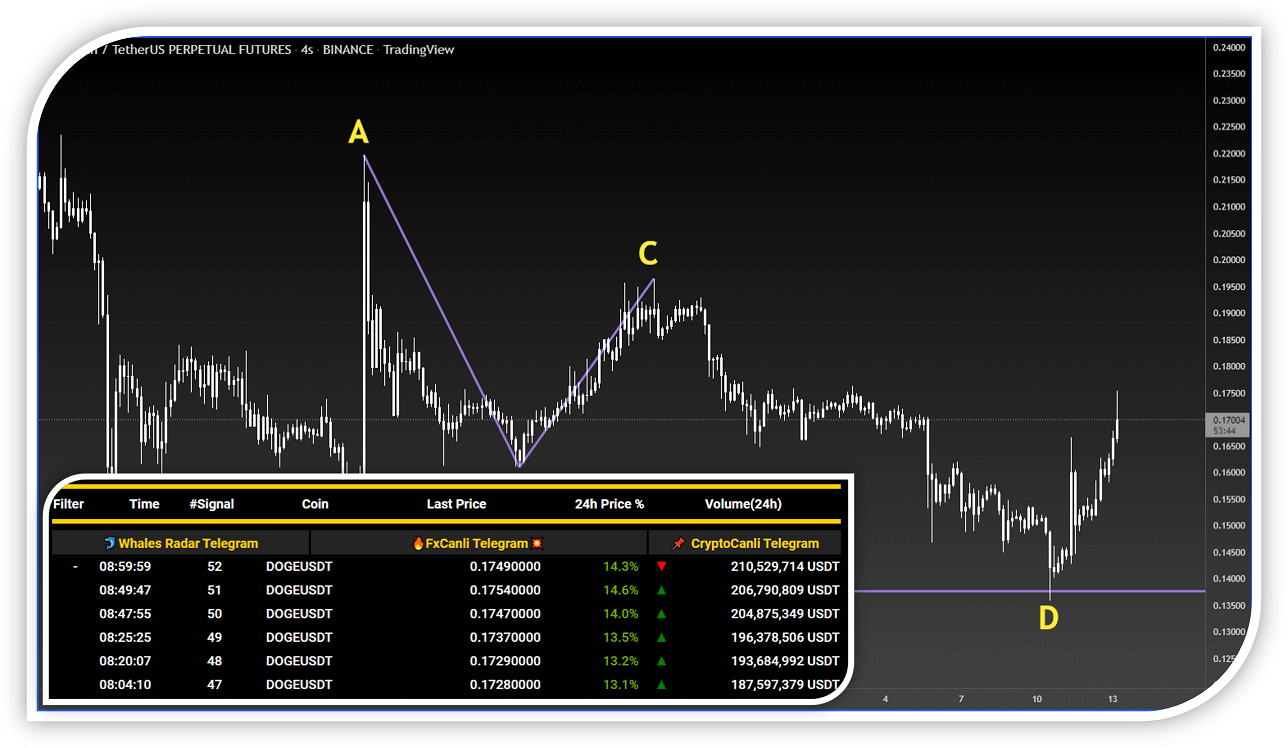
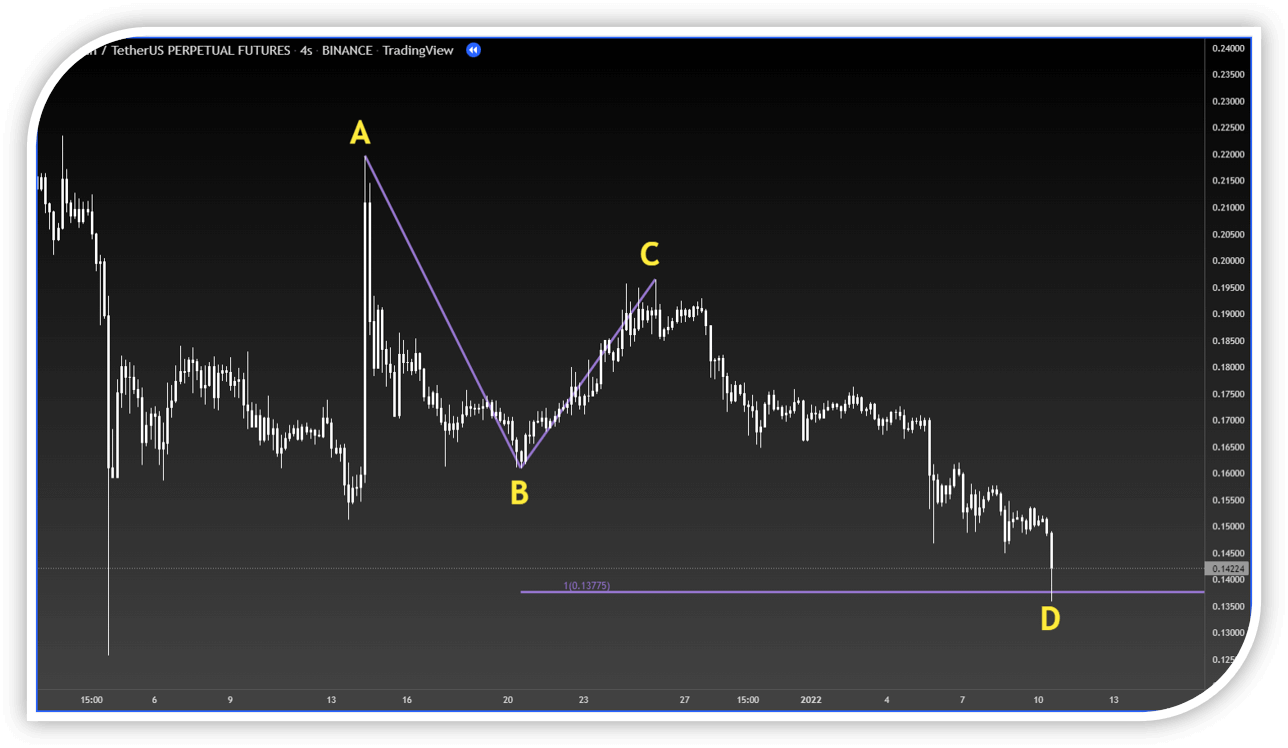
In AB=CD Strategies, which are frequently used in Elliott drawings, you can increase the success rate of your trades with whale signals when the price is at AB=CD level.
With the Whales Radar whale signals coming at the entry level of Libra formations, you can increase your success rate in your trades.
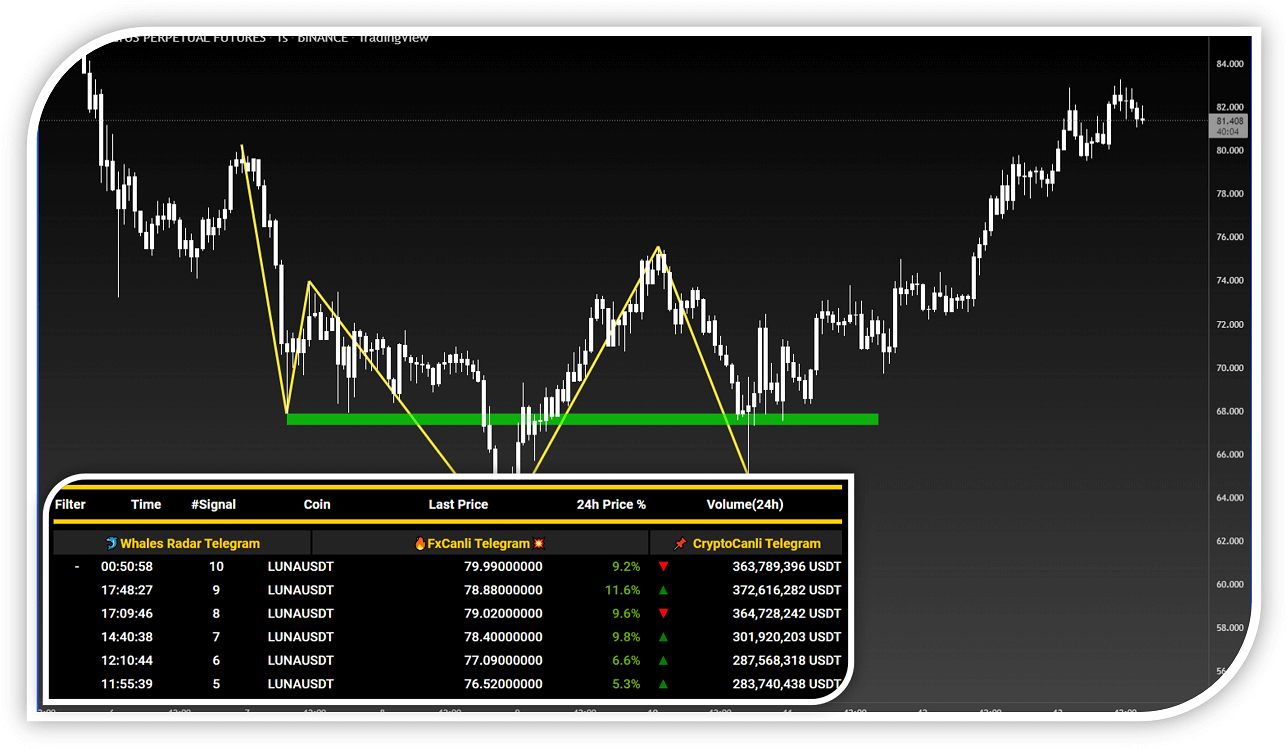
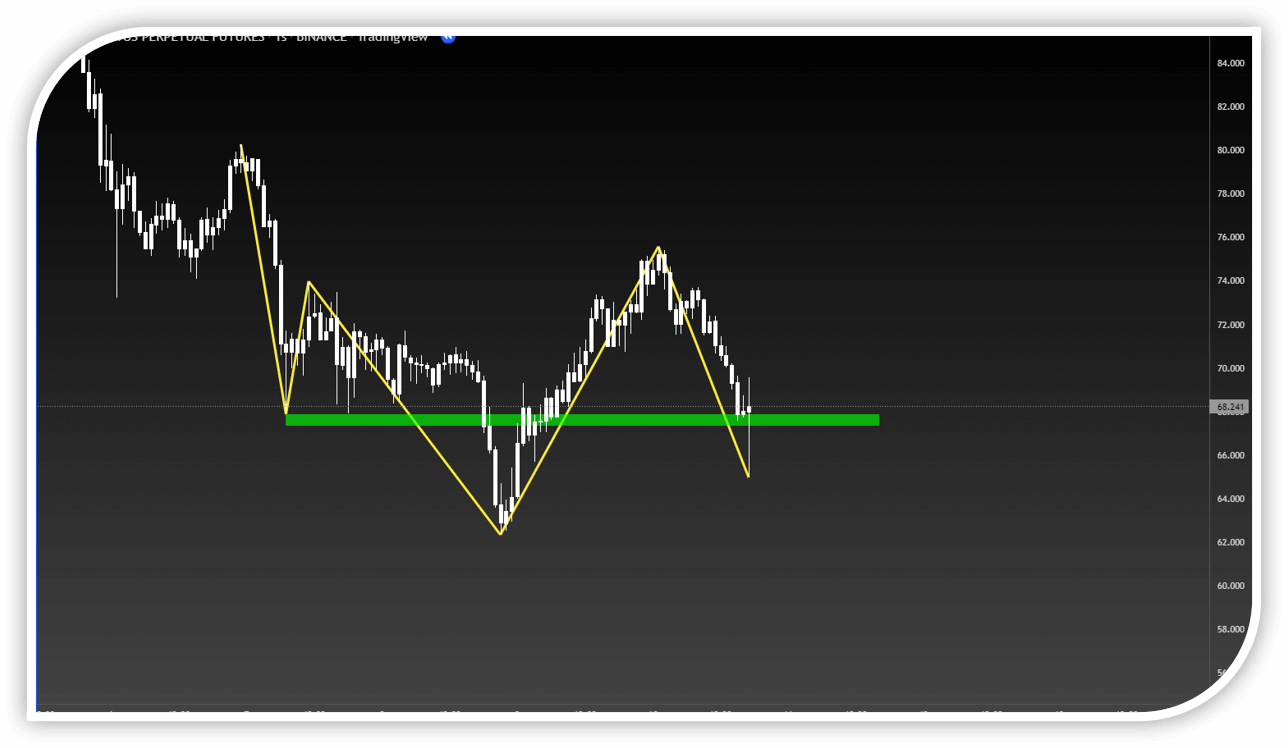
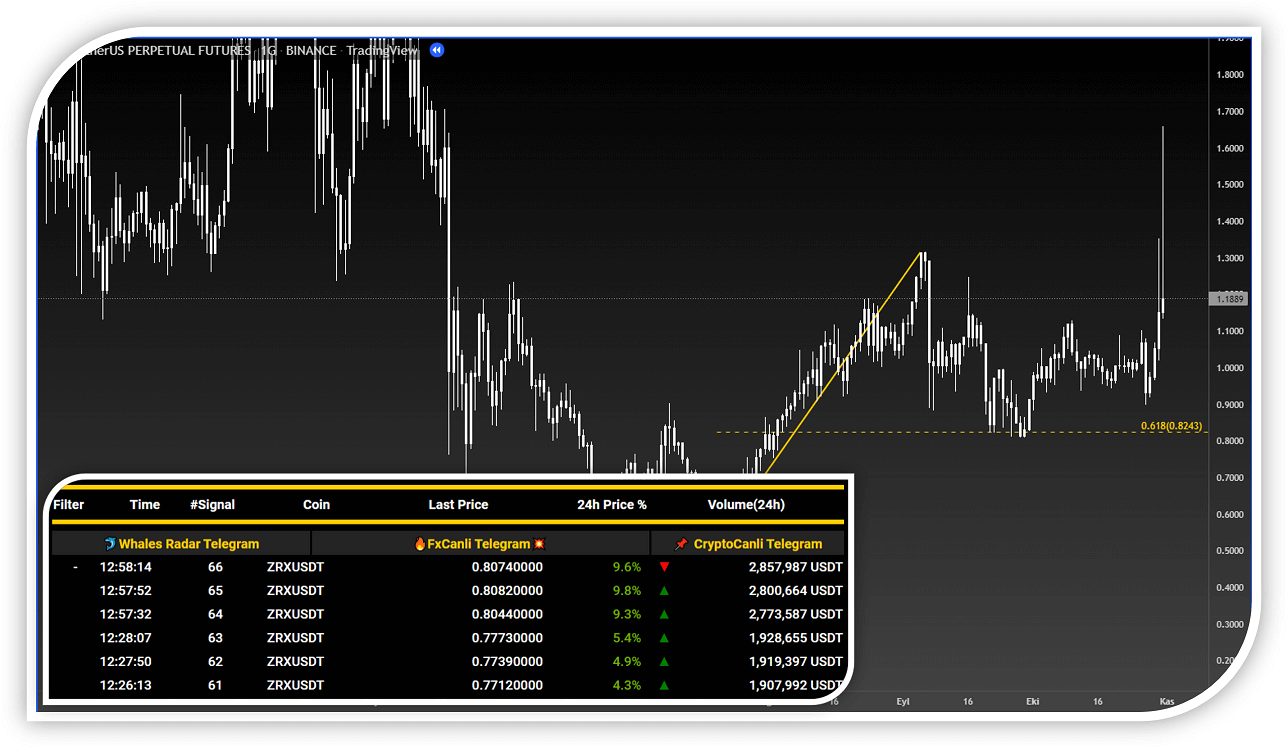
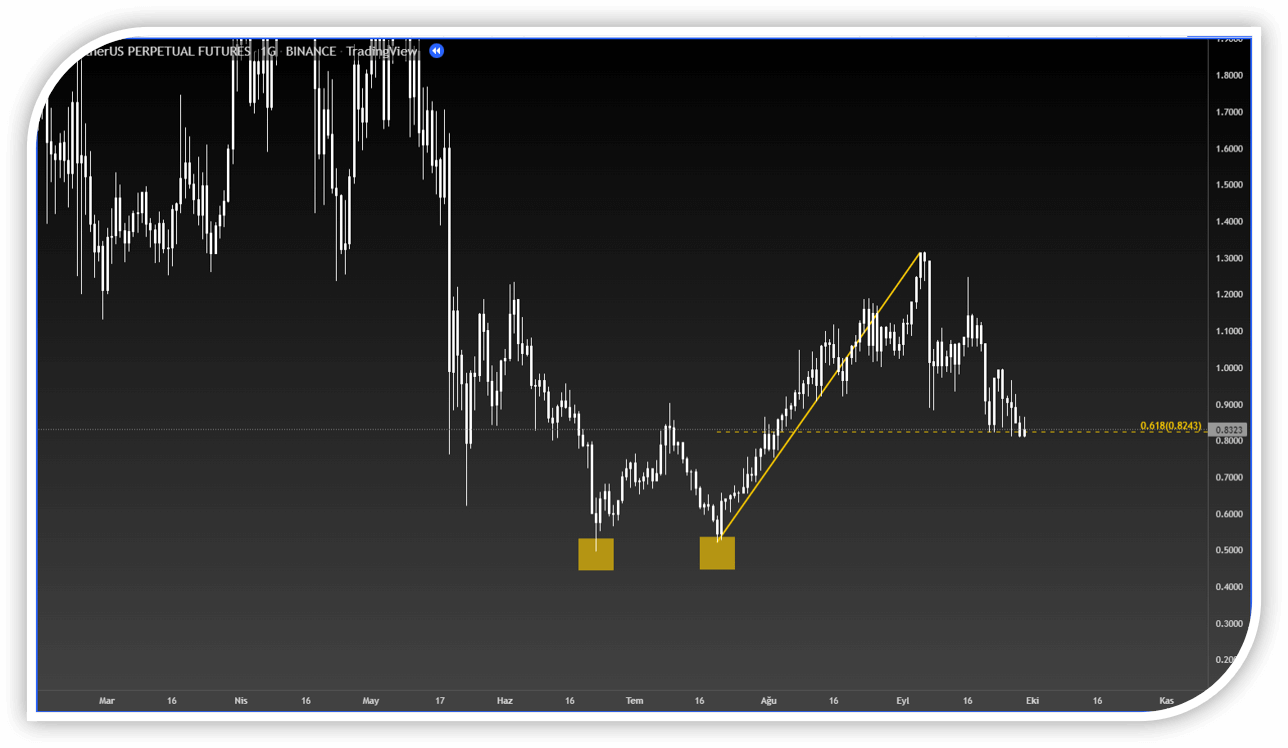
If you trade with Whales Radar volume signals at Fibonacci 61.8 level in 2618 trend reversal formations, which are frequently used in technical analysis, your success rate in your trades will increase.
In the Gartley patterns, which is one of the most widely used Harmonic patterns in the financial markets, if the volume signals come over the Whales Radar at the level where the pattern is triggered, the success rate of the formation will increase.

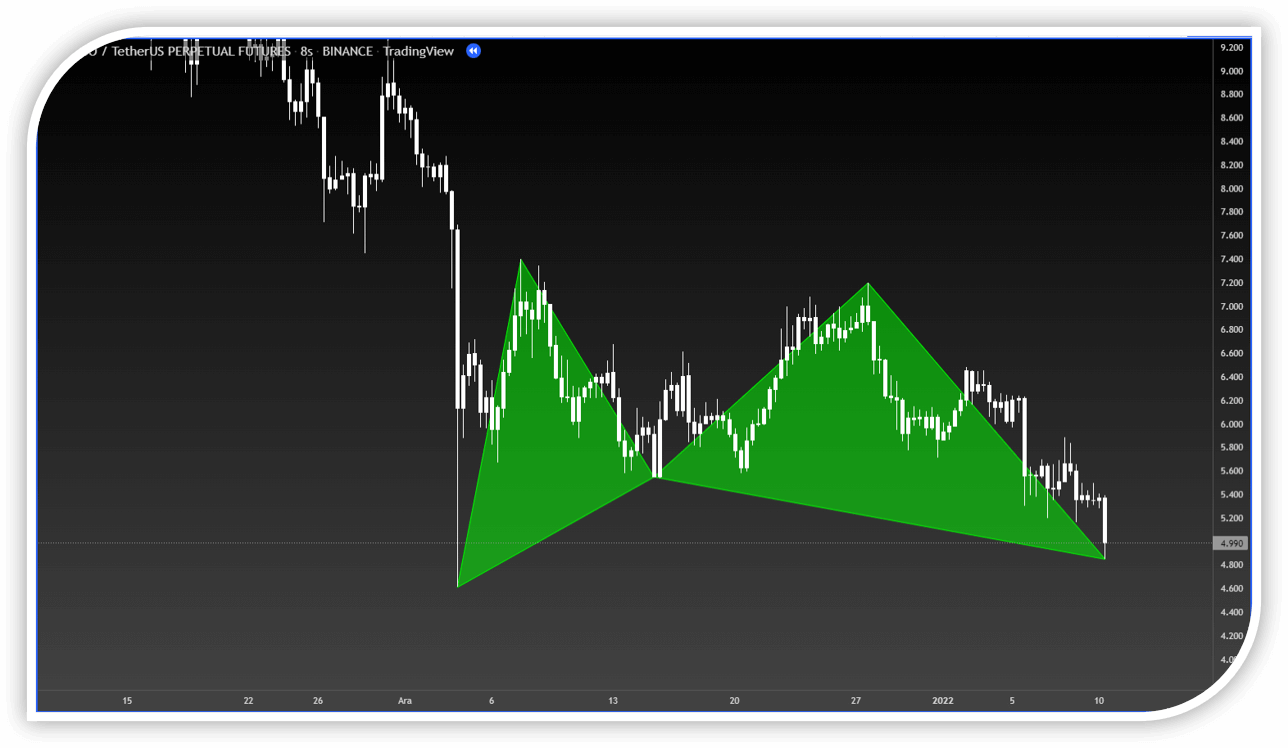

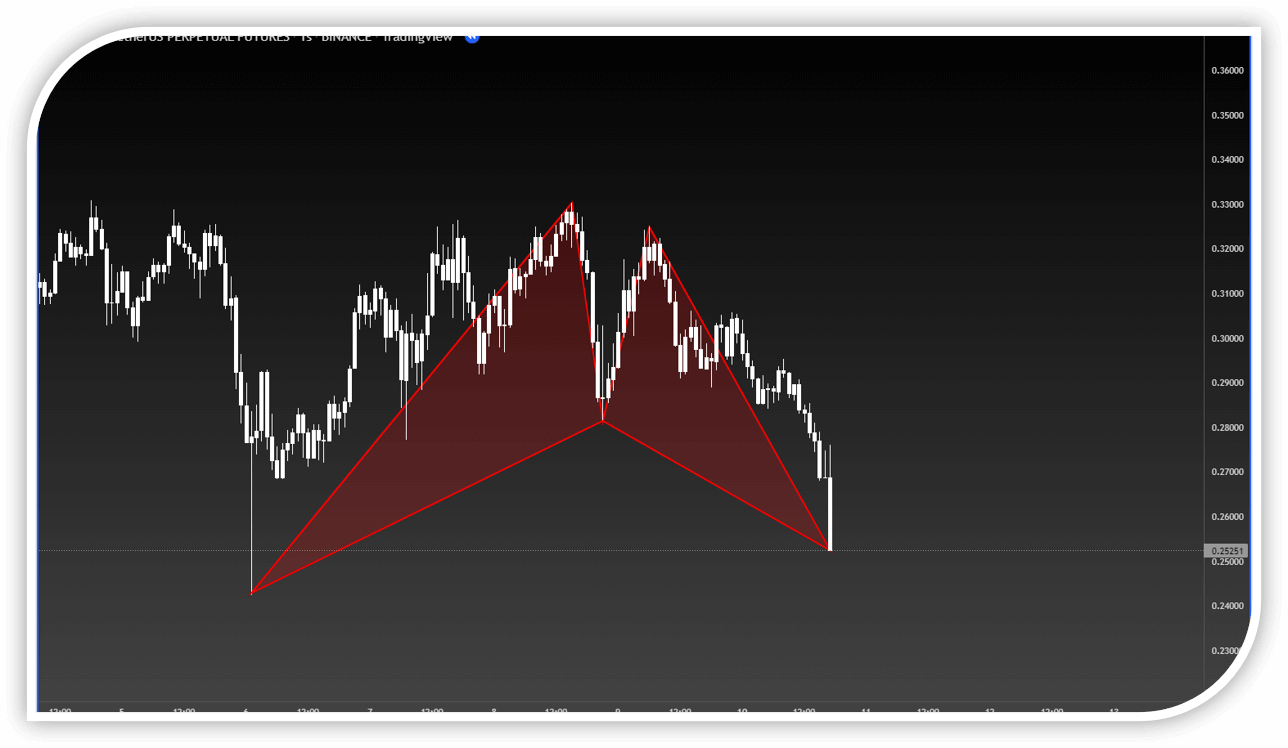
You can increase the success rate of the formation with Whales Radar signals at the entry level of Bat patterns.
You can increase the success rate of the formation with Whales Radar signals at the entry level of Cypher patterns.


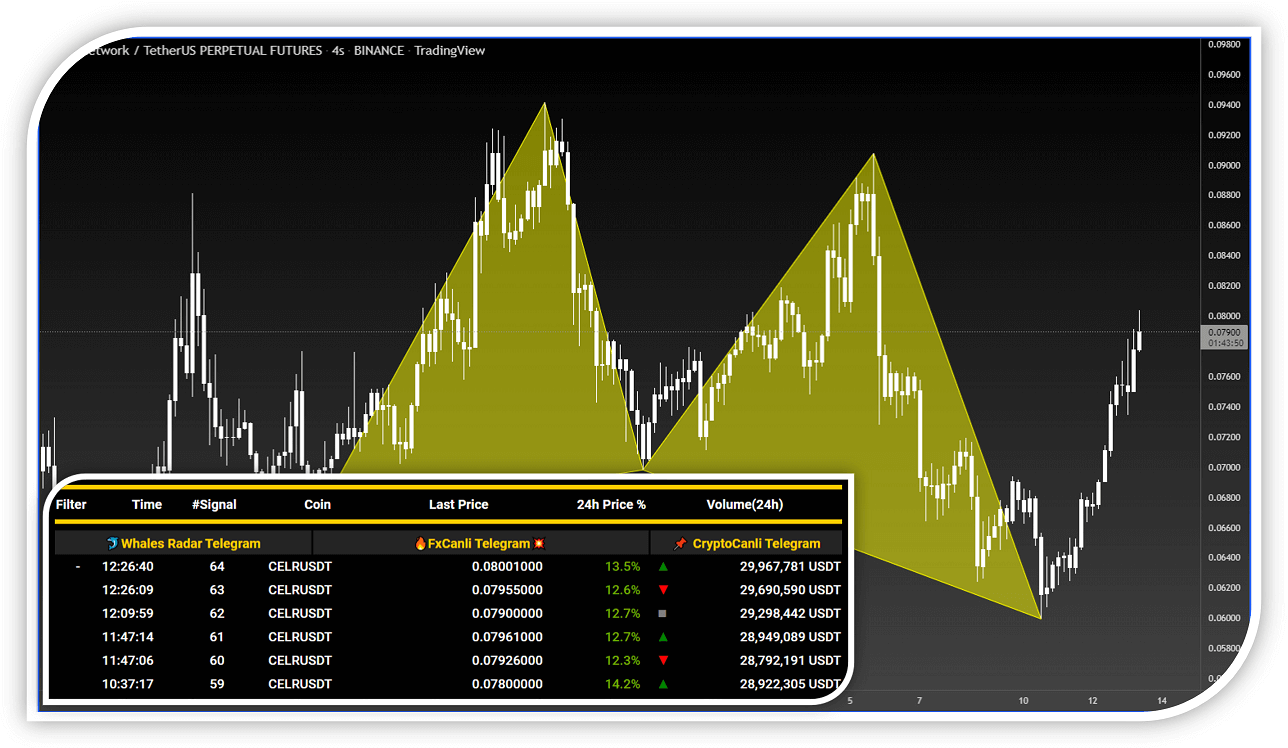
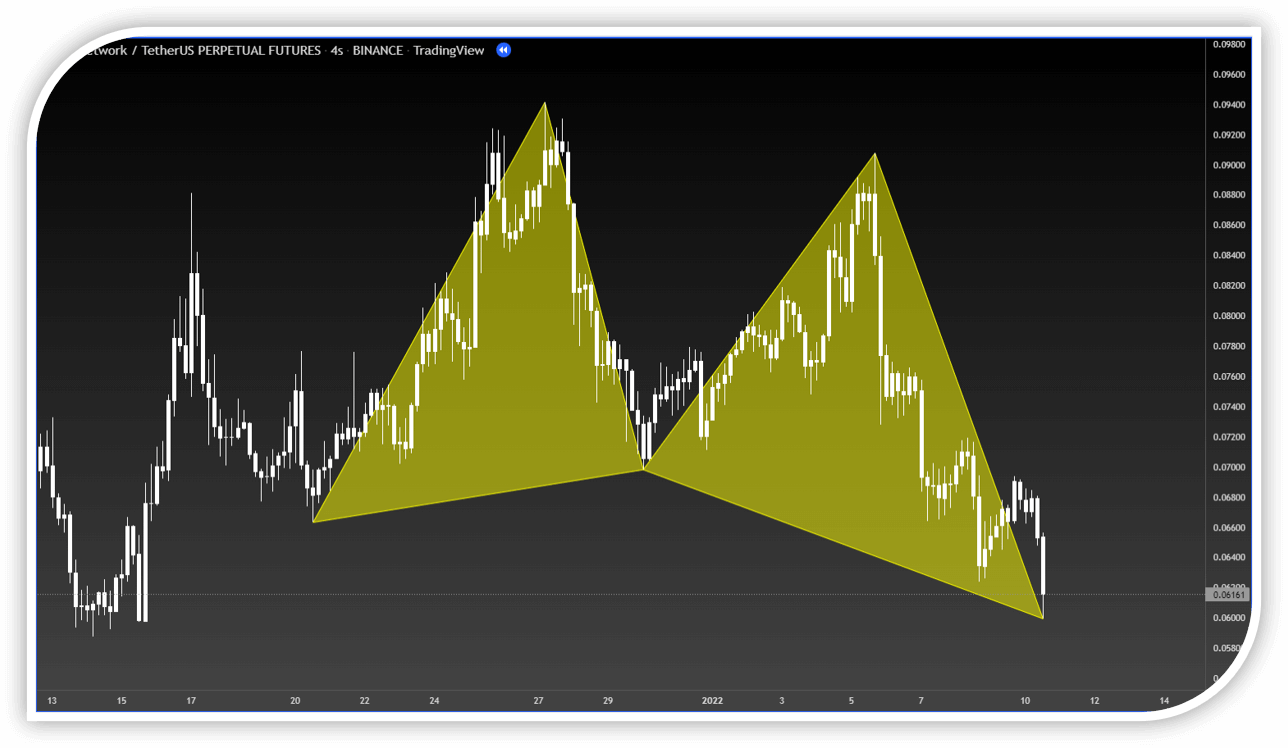
You can increase the success rate of the formation with Whales Radar signals at the entry level of Butterfly patterns.
You can increase the success rate of the formation with Whales Radar signals at the entry level of Crab patterns.