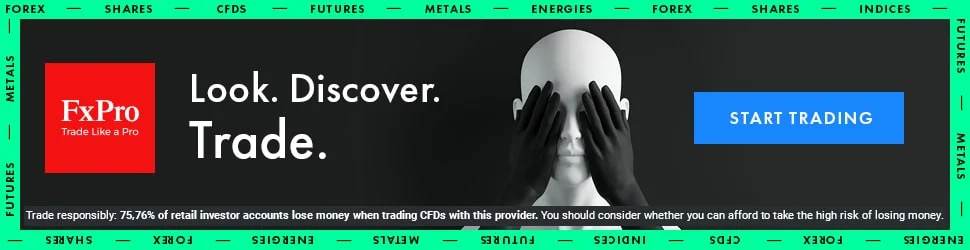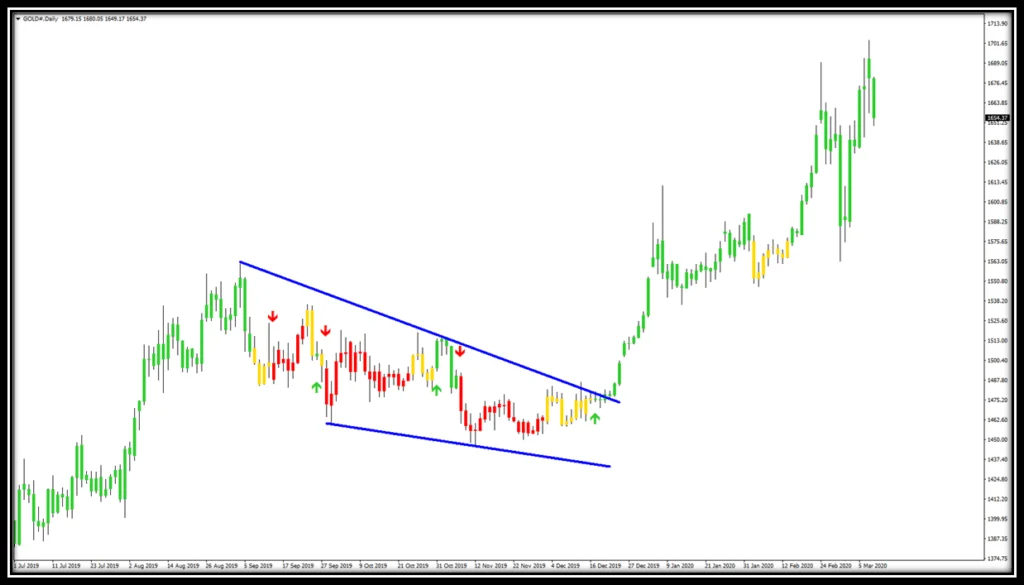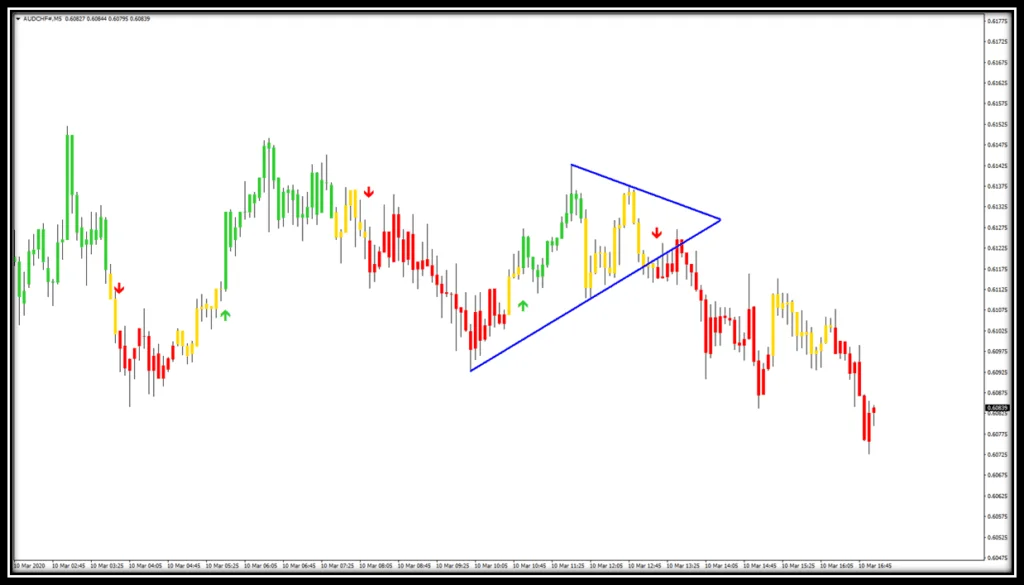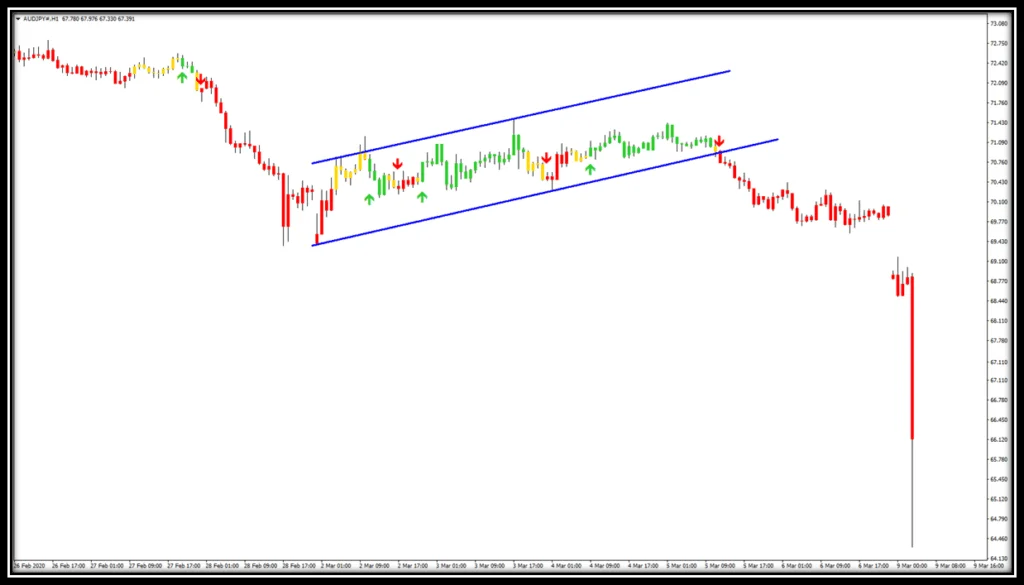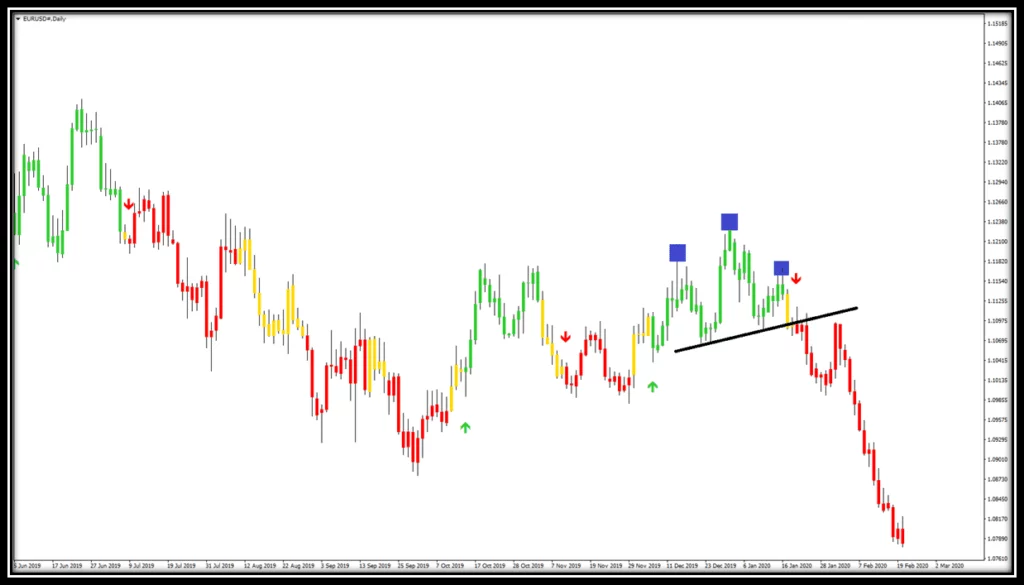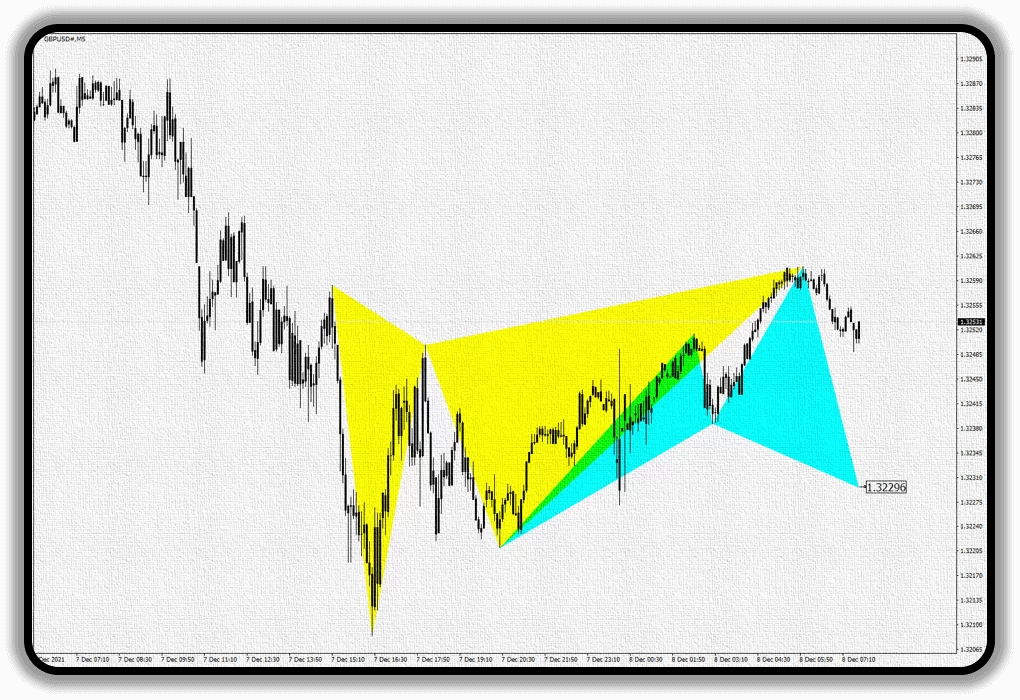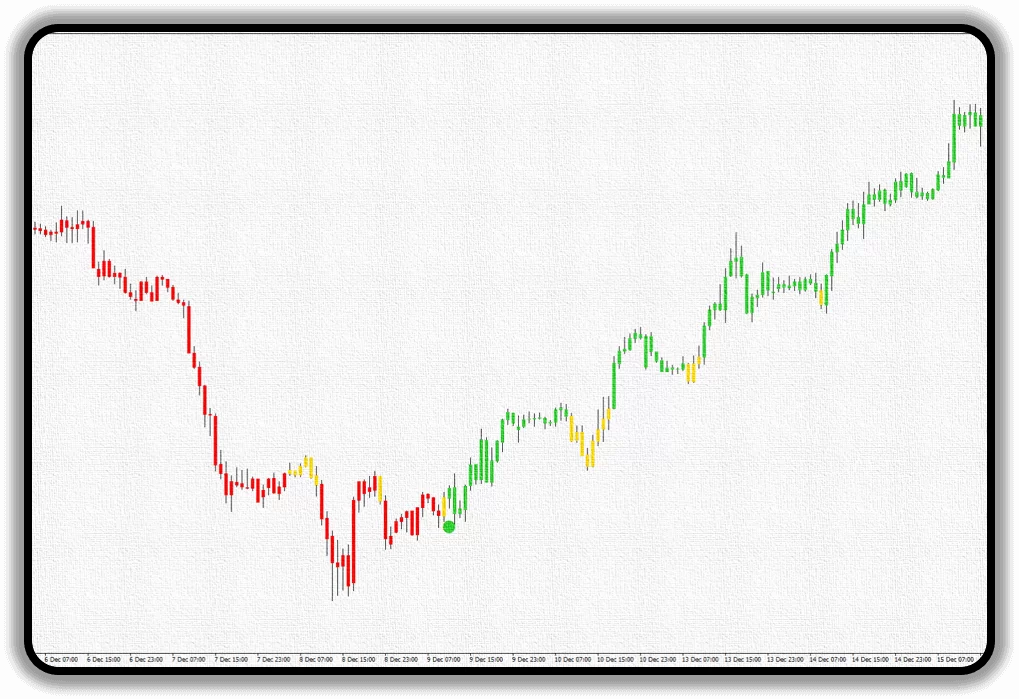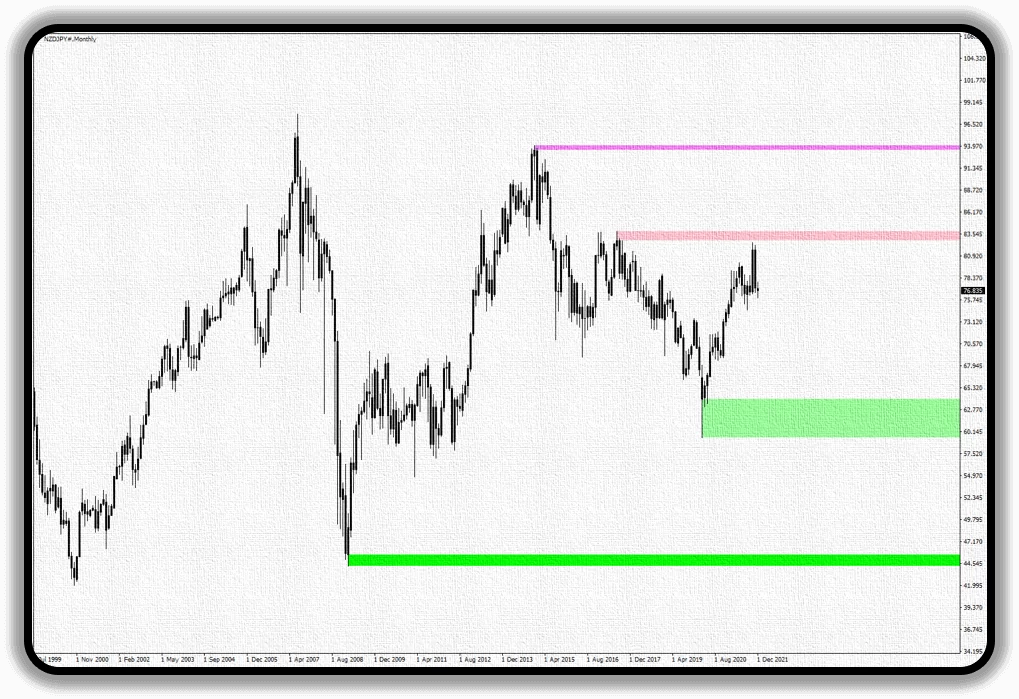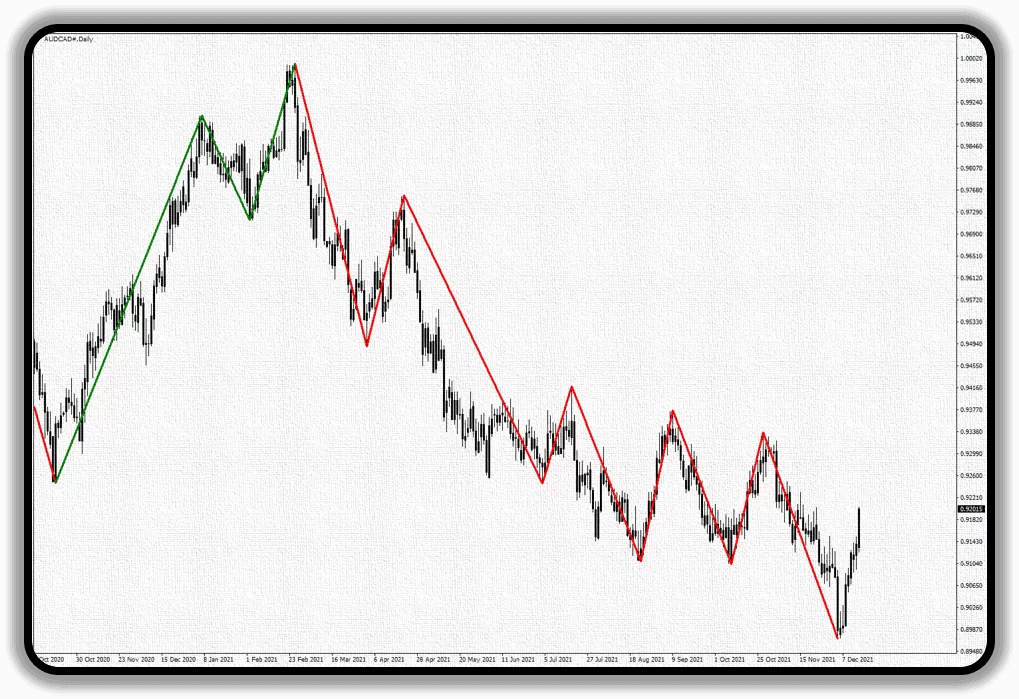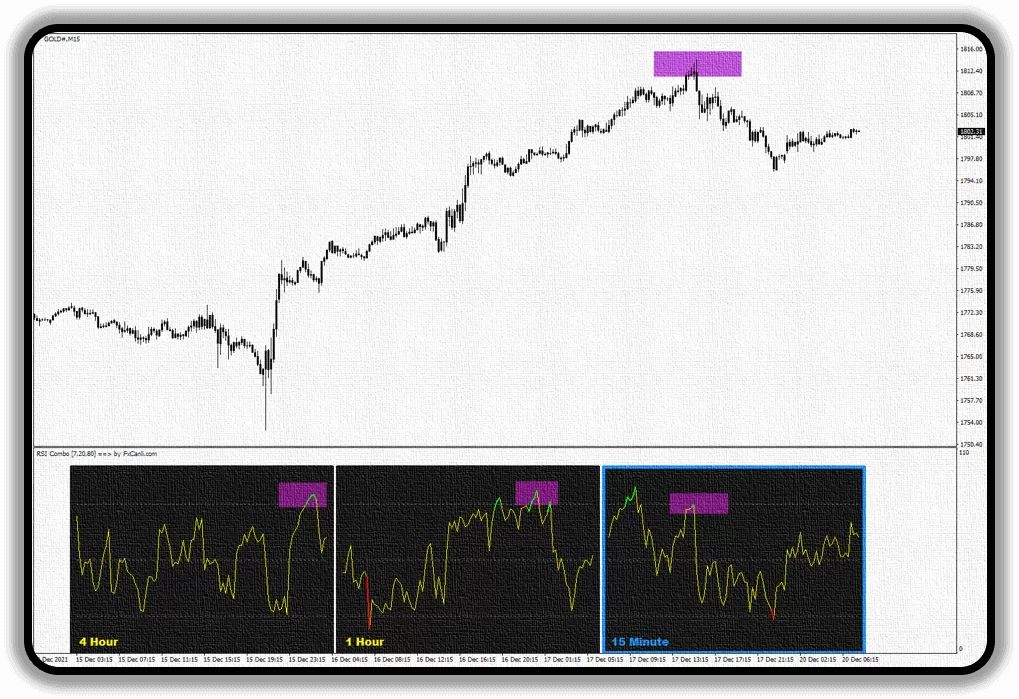Alert and Mobile Notifications
NOTIFICATIONS
Trend Indicator is with you wherever you are. Why spend time just glaring at your screen and hoping something finally will happen?
Why not spend that time actually being productive?
A notification will be sent to your smart phone if you have MetaTrader 4 (MT4) installed or be shown as a pop-up on your monitor whenever the trends are changed.
This way your trading will not get in the way of your business and private life.
NOTIFICATIONS